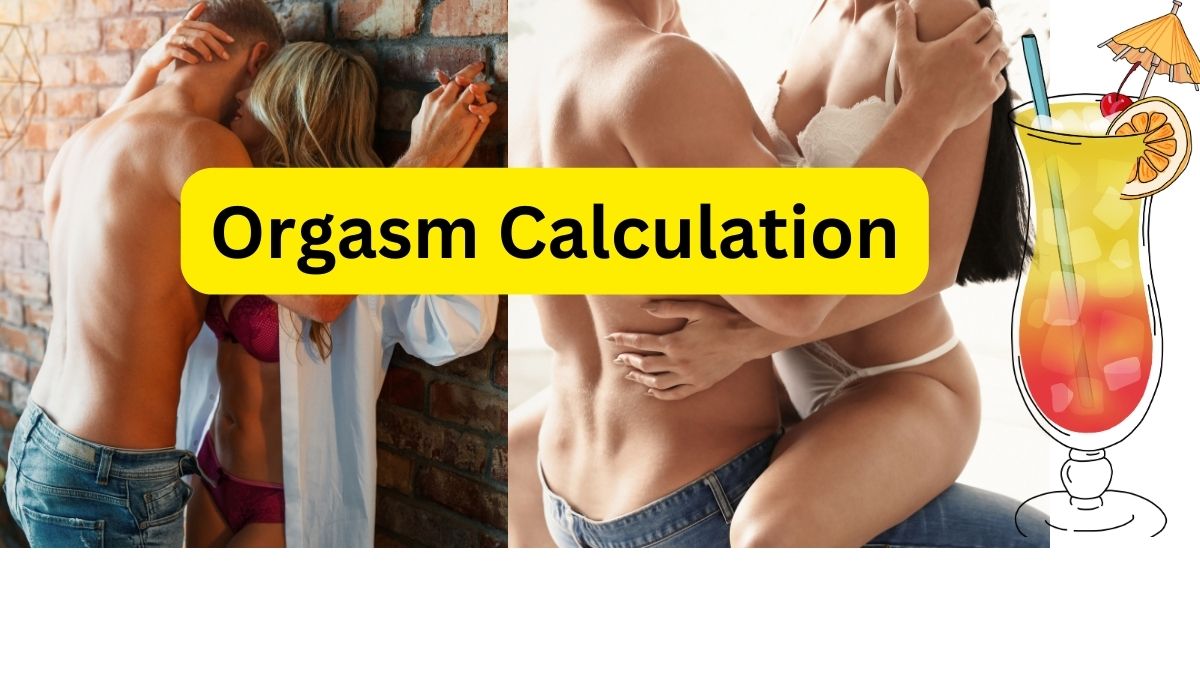Story Plot Creating Tool
What is this tool about?
The Story Plot Creating Tool is an interactive web application designed to assist writers in developing comprehensive and structured story plots. By providing various plot elements and character details, users can generate a coherent story outline that follows a standard narrative structure. This tool aims to simplify the process of story planning, making it easier for writers to organize their ideas and ensure their stories have a logical flow.
Who can use this tool?
This tool can be used by:
- Writers and Novelists: Both beginners and experienced writers who need assistance in plotting their stories.
- Screenwriters: Those crafting scripts for movies, TV shows, or plays.
- Students: Anyone studying creative writing or related subjects.
- Game Developers: Narrative designers looking to create engaging storylines for video games.
- Content Creators: Bloggers, YouTubers, or podcasters who want to create story-based content.
- Educators: Teachers and professors who want to provide a structured way for students to develop their storytelling skills.
How to use this tool?
- Enter Story Elements: Fill in the input boxes with relevant details for each story element. These include:
- Plot Type
- Self Revelation
- Psychological Need
- Moral Need
- Desire
- Back Story or Ghost Story
- Story World
- Character Weakness
- Character Need
- Inciting Event
- Desire (secondary)
- Ally or Allies
- Opponent
- Fake-Ally-Opponent
- First Revelation and Decision
- Plan
- Opponent’s Plan
- Drive
- Attack by Ally
- Apparent Defeat
- Second Revelation
- Audience Revelation
- Third Revelation
- Visit to Death
- Battle
- Self Revelation (secondary)
- Moral Decision
- New Equilibrium
- Generate Story: Once all the input fields are filled, click the “Create Story” button. The tool will compile the provided information into a coherent story plot presented in the result box.
- Review the Story: Read the generated story in the “Your Story” section. The story will be displayed in a formatted text box for easy reading.
- Reset Form: If you want to start over or clear the inputs, click the “Reset” button. This will clear all input fields and the generated story output, allowing you to enter new details.
By following these steps, users can efficiently create well-structured story plots, enhancing their writing process and ensuring their narratives are engaging and logically organized.
Story Plot Creating Tool
Your Story
| Home | click here |
| click here |

Welcome to my blog! My name is Avinash Kumar, and I am passionate about the intersection of artificial intelligence and everyday life. As an AI blogger, I delve into the latest advancements, applications, and impacts of AI on various sectors, sharing insights and knowledge to help you navigate this rapidly evolving field.